Melakukan Print Invoice Collecting Report
Anda dapat melakukan print invoice collecting report melalui menu Invoice Collecting (\Invoicing\Sales\Documents\Invoice Collecting).
Berikut merupakan langkah-langkah untuk melakukan print invoice collecting report:
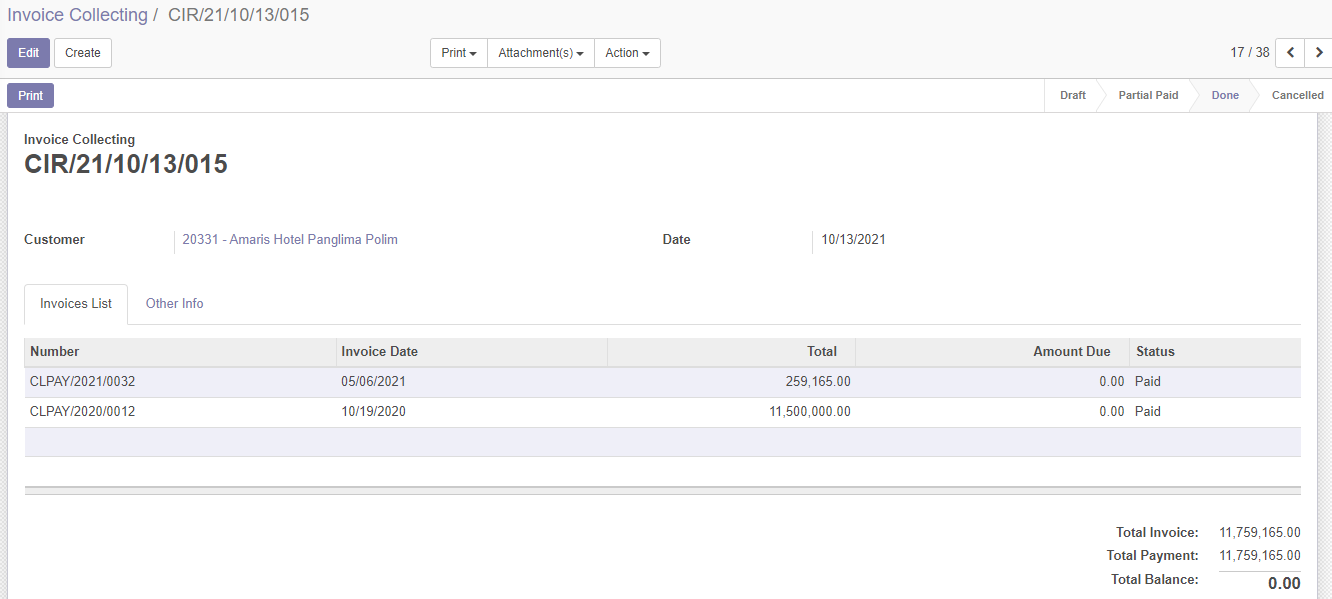
- Untuk melakukan print, terdapat 2 tombol yang dapat anda pilih.
- Tombol Invoice Collecting Report
- Tombol
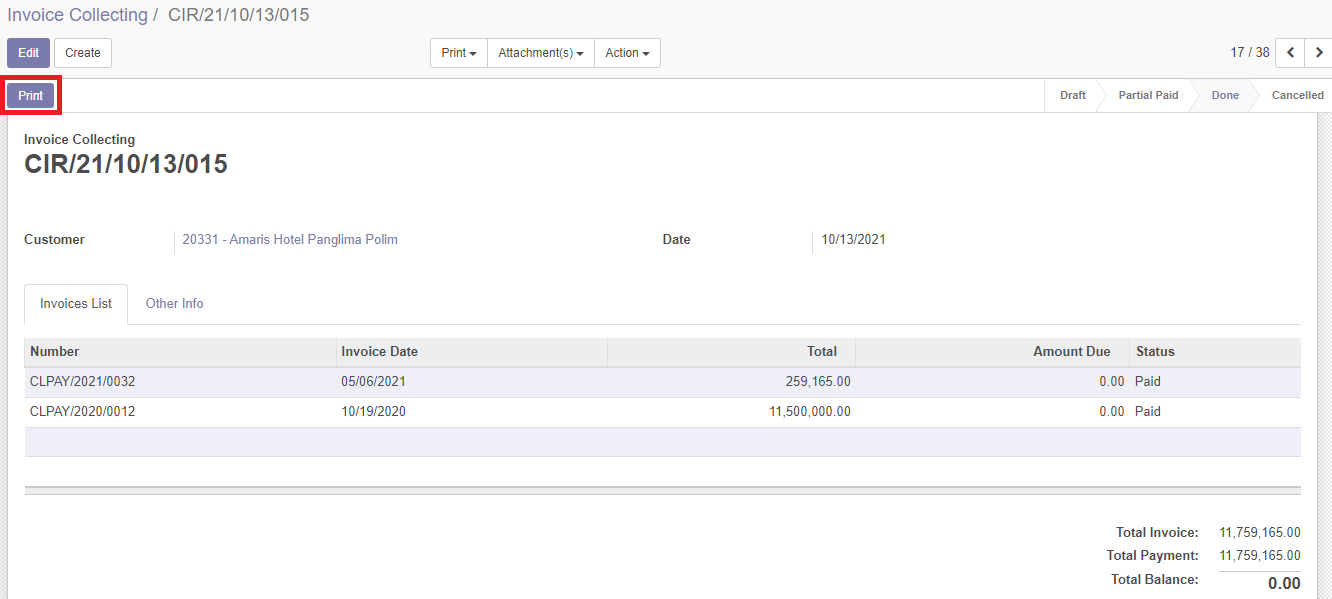
Setelah memilih tombol Invoice Collecting Report atau Print, file Invoice Collecting Report akan otomatis ter-download pada komputer anda